This time, I will show how to use Minio (Object Storage) for uploading multimedia data using Nodejs.
Step 1: Install Minio Locally Using Docker
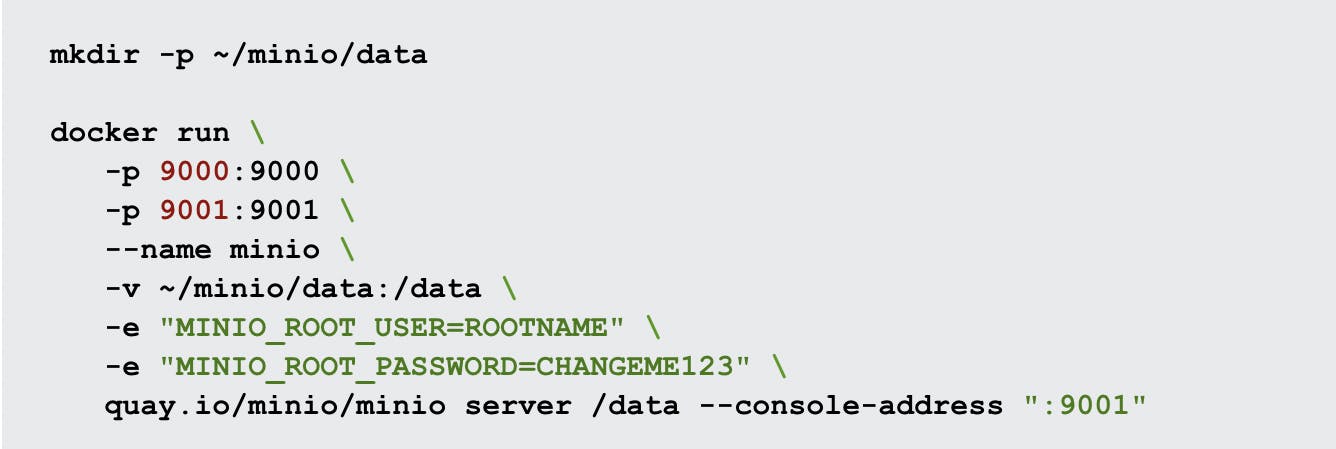
The example above works this way:
mkdircreates a new local directory at~/minio/datain your home directory.docker runstarts the MinIO container.-pbinds a local port to a container port.-namecreates a name for the container.-vsets a file path as a persistent volume location for the container to use. When MinIO writes data to/data, that data mirrors to the local path~/minio/data, allowing it to persist between container restarts. You can replace~/minio/datawith another local file location to which the user has read, write, and delete access.-esets the environment variablesMINIO_ROOT_USERandMINIO_ROOT_PASSWORD, respectively. These set the root user credentials. Change the example values to use for your container.
Step 2: Setup Project and Install Dependencies
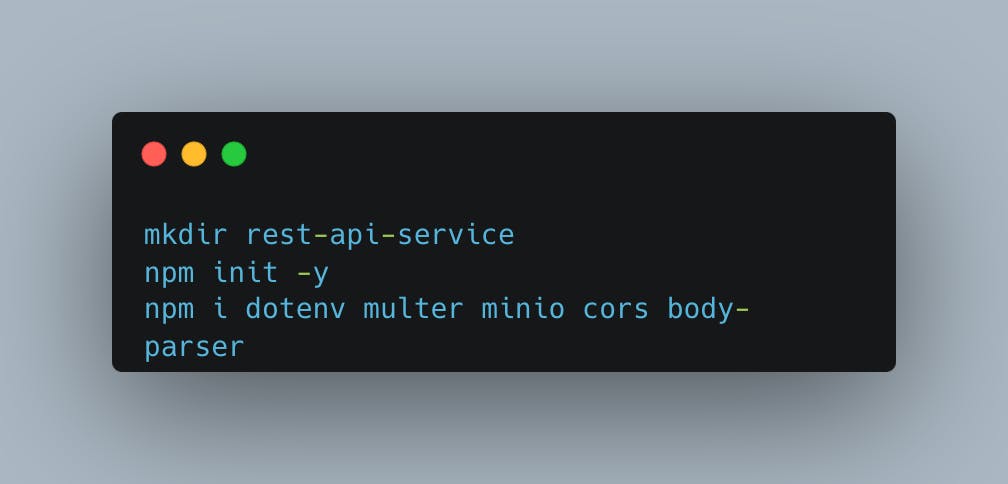
Step 3: Code
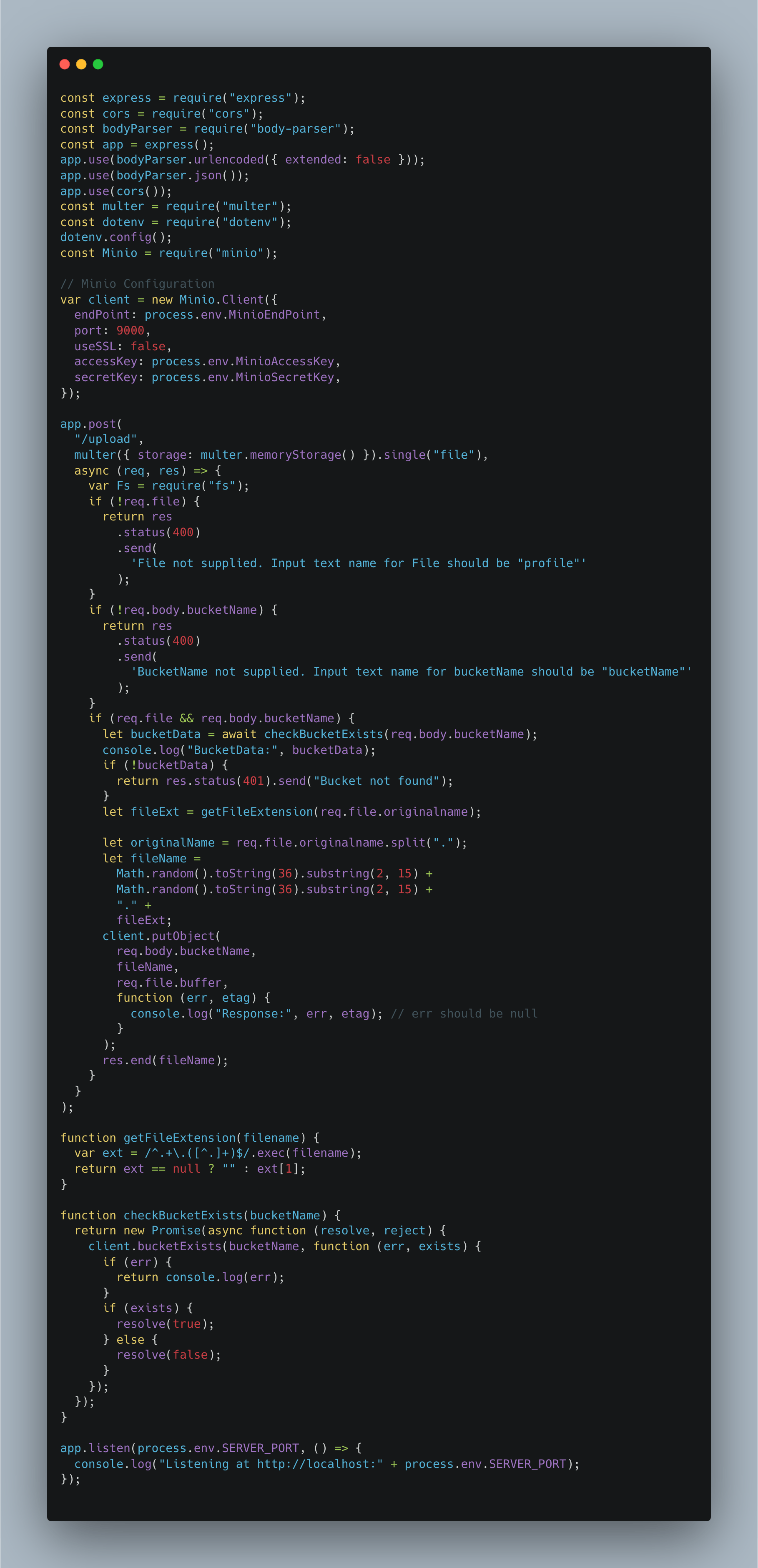
Environment File
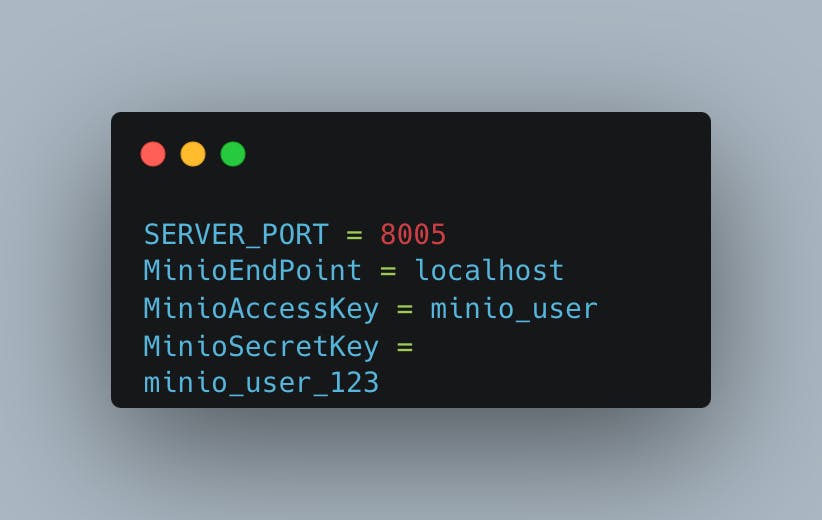
Step 4: Testing
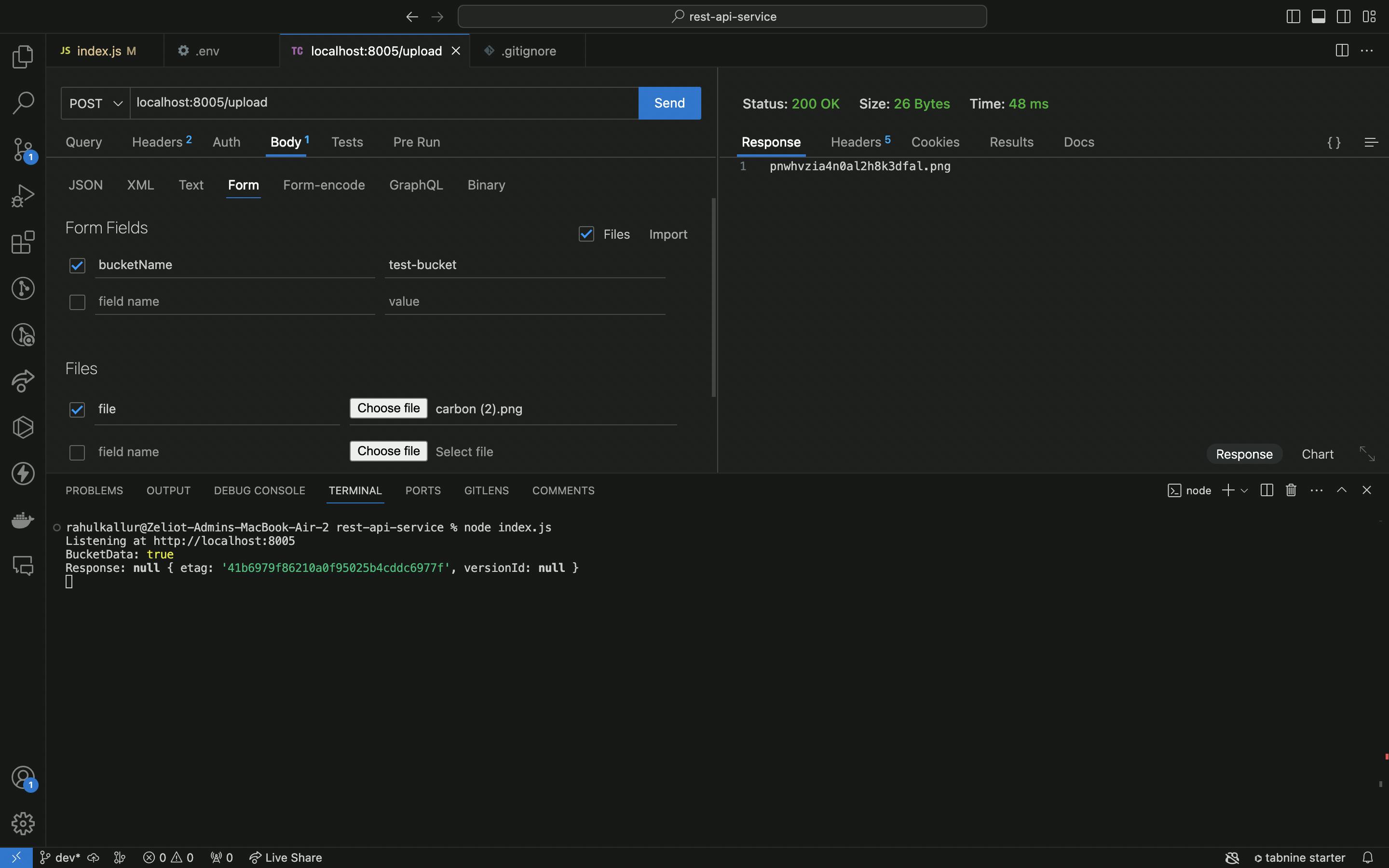
Thank you for reading!
Happy Coding!!!!!!!